Hey there, its Arthur here ! Remember when we talked about the different types of display panels in our last blog? Well, now it's time to dive deeper into the world of monitor specifications. In this guide, we'll cover the essential parameters you need to consider when purchasing a monitor. Let's build upon our knowledge and find that perfect display that suits your needs and elevates your viewing experience!
Screen Size and Resolution: Finding the Right Balance
Consider a screen size between 24 to 27 inches for a comfortable viewing experience. For resolution, opt for Full HD (1920x1080) or higher for sharp details.
Refresh Rate and Response Time: Smooth and Responsive Performance
Look for a minimum refresh rate of 75Hz for smooth visuals, while a response time of 1ms or lower reduces motion blur in fast-paced content.
Panel Technology: VA, IPS, or TN - Which One Fits Your Needs?
VA panels offer deep blacks and high contrast ratios. IPS panels provide accurate colors and wide viewing angles. TN panels offer fast response times, ideal for gaming.
Color Gamut and Accuracy: Vivid and Accurate Color Reproduction
Look for monitors with at least 100% sRGB color gamut coverage for vibrant colors. Aim for Delta E < 2 for accurate color representation.
Contrast Ratio and Brightness: Enhancing Visual Depth and Clarity
Consider a contrast ratio of 1000:1 or higher for better visual depth. Opt for a brightness level of 250 nits or more for adequate visibility.
Connectivity Options: Ensuring Compatibility with Your Devices
Ensure the monitor has HDMI and DisplayPort connections to accommodate different devices such as computers, gaming consoles, and media players.
Ergonomics and Adjustability: Comfortable Viewing for Long Sessions
Look for monitors with height adjustment, tilt, and swivel options to customize the viewing angle and reduce strain on your neck and eyes.
Gaming Features: Taking Your Gaming Experience to the Next Level
Consider monitors with adaptive sync technologies (such as AMD FreeSync or NVIDIA G-SYNC) for tear-free gaming. Low input lag and high refresh rates (e.g., 144Hz) are beneficial for gaming enthusiasts.
Budget Considerations: Finding the Perfect Balance
Set a budget based on your needs and prioritize features accordingly. Strike a balance between performance, specifications, and affordability.
When buying a monitor, consider parameters like screen size, resolution, refresh rate, response time, panel technology, color gamut, color accuracy, contrast ratio, brightness, connectivity options, ergonomics, gaming features, energy efficiency, and budget. By understanding these specifications and their recommended values, you can make an informed decision and find a monitor that brings your content to life and enhances your overall viewing experience.
#MonitorSpecifications #ChoosingTheRightDisplay #DisplayParameters #MonitorBuyingGuide #DisplayTechExplained #GadgetBlog #TechReviews #GadgetEnthusiast #TechInsights #TechTips
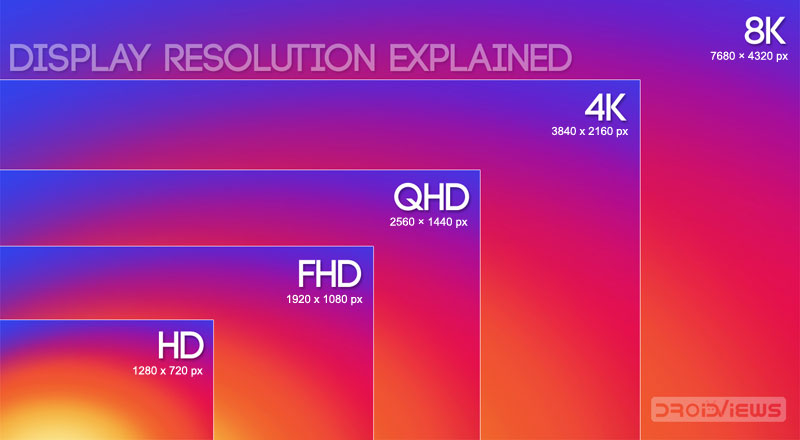


Comments
Post a Comment